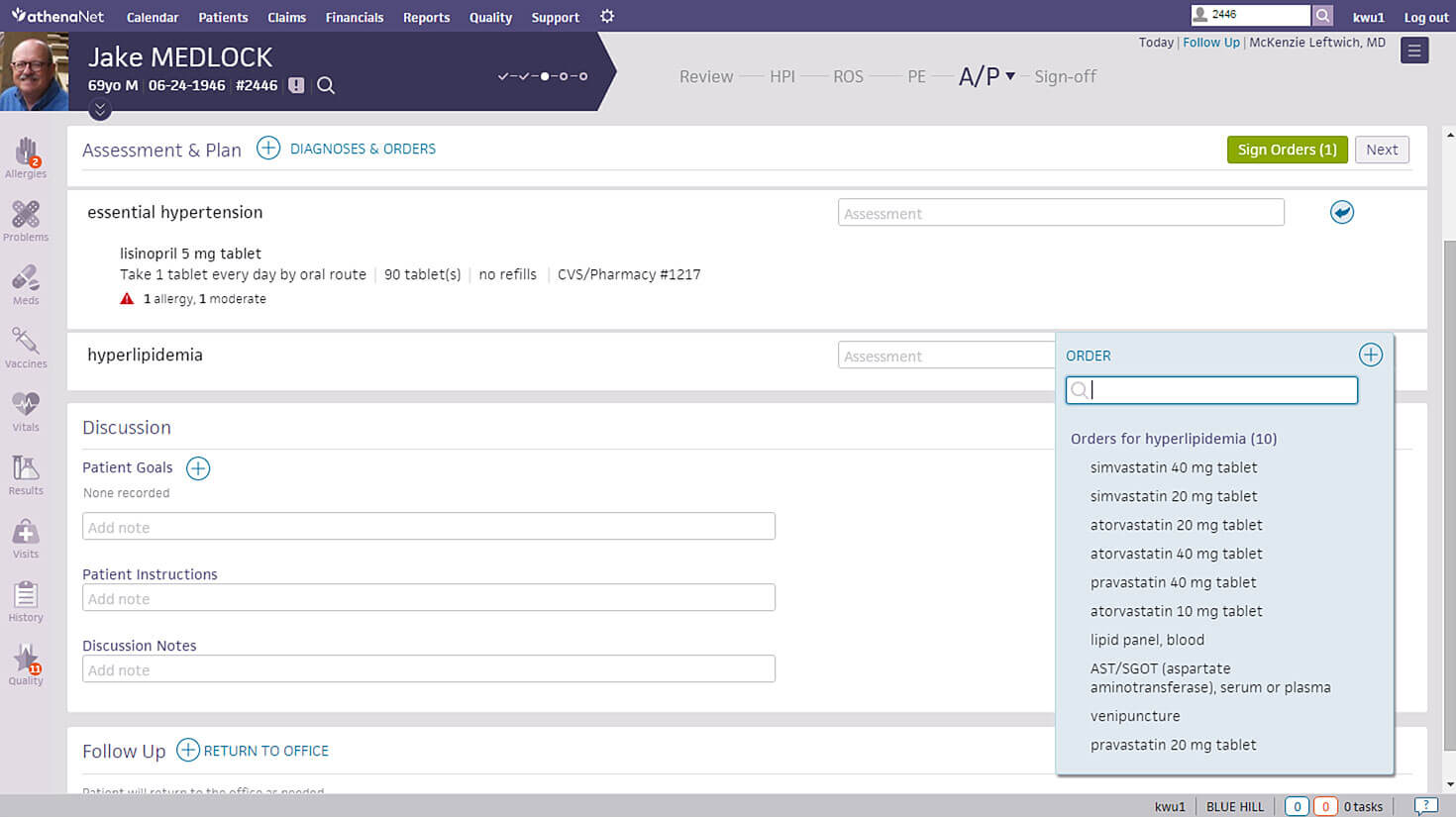What is an iPad EMR Software?
Apple iPads are becoming quite famous in the healthcare industry. Its sleek design, beautiful user interface, and long battery life have attracted many physicians. Due to the increased popularity of iPads among physicians, EMR software vendors are now developing EHR software that offers complete accessibility on iPads. Some vendors offer Native iPad apps and some offer accessibility through web browsers.
Types of iPad EMR Software
There are three major types of iPad EMR Software which are listed below:
Web-based iPad EMR Software – These types of iPad EMR software’s can be accessed through web browsers on iPads. The software can also be accessed through the iPad’s native web browser i.e. Safari.
Native iPad EMR Software – This is the most famous type of iPad EMR software. It is an app that is specifically developed for iPads and works amazingly on iPads. But the options on Native iPad EHR software are very limited as of now. But the constant version updates are bringing improvements gradually.
Remote-access EMR Software – Remote-access EMR software is on-premise EMRs that can be accessed through a remote system like iPads using utilities such as Citrix. It is not a very common type of iPad EHR software, but it works. Remote access EMR software allows users to view the software as if the user was using a desktop or laptop.
Main Features of iPad EMR Software
Before choosing an iPad EMR Software, you should make sure the software has the following key features:
Appointment Scheduling – iPad EHR Software must allow medical professionals to view and manage their schedules directly from their iPads. The scheduling feature can be used by both patients and doctors to find free appointment slots, specify clinic locations and manage clinic capacity. The software must also offer the functionality to add and edit appointments, manage multiple locations and create schedules for single or multiple providers.
Data Documentation – We all know that healthcare practices need to maintain a large volume of documents. iPad EMR software should offer a data management feature that can help manage EHR software and images and reduce records retention costs. The software must also provide electronic document storage and management features to eliminate the need for an off-site storage facility. The iPad app should be able to handle multiple file types and may also offer document scanning capabilities.
HIPAA Compliance – Before implementing an iPad EMR software, you should make sure that it is compliant with all HIPAA regulations and has all the latest updates.
Appointment Alerts & Reminders – The top iPad EHR software must be able to send appointment reminders to patients via text messages or email. This saves a lot of time and automates the routine tasks of sending appointment alerts and reminders to patients. This also reduces the risks of no-shows.
e-Prescribing (e-Rx) – The iPad EHR Software must offer an e-Prescribing (e-Rx) feature. e-Prescribing (e-Rx) reduces medication errors, reviews previous prescriptions, searches for pharmacy locations, and provides alerts regarding drug allergies, dosage levels, and duplicates. It also allows physicians to create and refill prescriptions, view dosage history, contact pharmacies and manage medications.
What You Need To Know About EMR Software
Overview
Electronic Medical Records (EMR) Software or commonly referred to as EMR Software represents the electronic method of storing medical records for patients. Using specially designed software, physicians and other medical professionals can store anything ranging from patient demographics to extensive clinical information about patients, such as medical history, social history, lab reports, and more.
EMR Software by Specialty
Since all medical providers (MDs, DOs, PAs, NPs, LCSW, OT, etc.) work distinctly based on their background and medical specialty, EMR Software or EHR Software must accommodate the unique style and documentation requirements. Examples of such specialty-specific features include the ability to annotate images or the capability to store before/after photos for Pain Management specialists and Dermatology specialists respectively. Similarly, other specialties such as Pediatrics, Oncology, Podiatry, Ophthalmology, Neurology, Nephrology, Dialysis Centers, Rheumatology, and Chiropractic Care require their unique set of specialty-specific features to simplify adoption.
Meaningful-Use
Since the introduction of the HITECH Act, healthcare IT has undergone a massive transition starting from the widely recognized Meaningful Use program to what is now known as MACRA, the Medicare EHR Incentive Program. The Meaningful Use program has transformed and now formed part of the four components of the new Merit-Based Incentive Payment System (MIPS), which itself is a fundamental part of MACRA.
For some medical practices, the transition from paper-based records to EMR Software (Electronic Medical Records Software) has not been a simple one. Regardless, realizing that the benefits of utilizing ONC Certified EHR Software far outweigh the hassle and challenges associated with it – ensuring a viable future, most practices today have successfully transformed their clinical and administrative operations to EHR Software.
EMR Software Benefits
Aside from ensuring tangible financial incentives and profitability, practices converting to EMR / EHR Software have seen the following benefits:
EMR Software Requirements by Practice Size
Just like a medical specialty, EHR Software requirements also depend on the size of the medical practice. From solo-provider clinics to large multi-provider, multi-specialty clinics, every practice has unique inherent challenges that must be addressed by the EMR Software vendor.
Small or Solo Provider Practices
A small doctor’s office not only has a limited number of staff members but their EMR Software budgets are also extremely low compared to a large enterprise such as a hospital. Due to these budgetary constraints, many providers simply choose to employ Free EMR Software or choose an affordable EHR Software vendor with a low fixed monthly fee. Cloud-based access is one such important requirement so that these providers can access patient charts even from home when needed.
Medium-Sized Practices
These practices usually consist of 5 to 10 medical providers often belonging to the same medical specialty. Their requirements are more stringent, and their budget is also considerably large. Aside from specialty-focused requirements (EHR Software by Specialty), these practices also require unique features such as interoperability, dedicated customer support, multi-device support as well as extensive reporting functionality to keep an eye on the overall performance of the practice.
Large practices
Larger group practices generally comprise more than fifteen or often twenty medical providers. These practices usually provide medical services that fall under various medical specialties (Orthopedics, Pain Management, Surgery, Chiropractic Medicine, Family Medicine, etc.). Therefore, these practices require support for multiple users to access the system simultaneously, as well as for the Scheduling software to accommodate multiple locations, providers, and resources such as Dialysis Chairs, procedure room allocation, etc. These practices also keep replacing or adding staff members and need a scalable solution.
Hospitals or enterprise organizations
EHR software companies such as Epic, Cerner, AllScripts, NextGen, Athenahealth, IMS by Meditab, eClinicalWorks, Meditech, McKesson, MEDHOST, etc. usually target and provide solutions for larger corporations like Hospitals, ACOs, PCMH, IPAs, CINs (Clinically Integrated Networks), Public Health Departments, etc.
These customers have the most elaborate list of requirements, which are usually documented in the form of an RFI or RFP to assess and shortlist vendors that can meet them. The requirements consist of features like inventory management modules, interface with local labs (LIS), machines, and diagnostic equipment along with drug dispensing (pharmacy management software) and electronic medication administration records (EMAR), etc.
These entities also require the EMR software also need to integrate with multiple other software and medical devices.
Why does your practice need EMR Software?
Since the introduction of Meaningful Use, most healthcare practices simply have little or no choice but to convert their practice operations to EHR software. However, most providers today select the EHR software of their choice that best suits their specific needs and must perform an extensive search to evaluate all available options before they find one that is suitable. Most potential EMR Software buyers in the market today have the following in common:
- Do not know what they are looking for
- Know exactly what they want but don’t know where to start or find it
- Relying on advice from colleagues using EMR software already
Although #3 is ideal, every provider and their practice workflows are unique and therefore what works for one provider may not suit the other. “One size fits all” simply doesn’t apply in the world of healthcare IT. Software experts and industry specialists are an ideal source of information, advice and ultimately ensure that the right decision is made.
Market Trends to Be Aware Of
Like anything else, the EMR software industry is also subject to constant changes. From new technology to legalities and governing bodies, everything is constantly changing. Here are some of the changes I think it would do well for you to keep track of.
Meaningful Use Changes
Previously at a health care conference Andy Slavitt, the administrator of the Centers for Medicare & Medicaid Services had declared that Meaningful Use was to be over and be replaced by the end of that year with something better. But a deeper look into the claims revealed that meaningful use was always there, only getting more and more improved.
The new measures aim to make the reporting and benchmark for reaching the required reports much easier and laxer than under Meaningful Use, along with other changes.
As the CMS has officially renamed Meaningful Use to “Promoting Interoperability” as of 2018, it’s important to understand its updated principles. Effective interoperability of healthcare data will ensure that electronic health information is shared properly between healthcare and public health partners in the right format and at the right time. Starting in 2025, the CMS requires all eligible healthcare services to implement upgraded versions of EHR software that utilize this updated definition.
In 2025, the demand for EMR software solutions for healthcare practices has continued to rise, with market growth estimated at around 6-7% year-over-year as healthcare providers increasingly prioritize digital transformation and interoperability. This increase is largely driven by the adoption of advanced technologies like AI and cloud computing within these systems, which enhance clinical workflows and patient care. Epic Systems has expanded its dominance, now capturing over 35% of the market, particularly among large multispecialty organizations. Meanwhile, Oracle Health (formerly Cerner) has faced challenges, especially in retaining smaller hospitals, contributing to a slight decline in its market share. Together, major players like Epic, Oracle Health, Meditech and Allscripts account for a significant portion of the EHR Software market, reflecting the ongoing evolution and consolidation within the industry.
Widespread Interoperability
Electronic Medical Records (EMR) software don’t offer patients the ability to access their own records across multiple healthcare organizations due to the lack of data-sharing standards set between different practices. This causes significant problems for patients who receive care from multiple different centers. The issue also makes the diagnosis of patients harder for physicians and healthcare providers. Due to this, EMR/EHR Software providers are updating their software to include interoperability and integration features to allow data to be shared between these different organizations.